If you are new to Linux and are worried about how to install Google Chrome on Linux or you're an old user and have just reinstalled your OS, this article is for you.
There are several ways you can install Chrome on Linux. The most typical way is you go on the Chrome website and download the Debian(.deb) package of the chrome and then install it using dpkg. But that's a very tedious method especially if you are a Linux user and you are used to the Command Line. I'll tell you the command-line way of installing Chrome.
This method works very well on any Debian-based distro like Ubuntu, Zorin, Mint, or Elementary just to name a few.
- Prerequisites:
wget
- How to get wget if it's not already installed:
sudo apt install wget
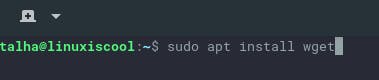
- Then you need the get the Debian(.deb) file using wget.
wget https://dl.google.com/linux/direct/google-chrome-stable_current_amd64.deb
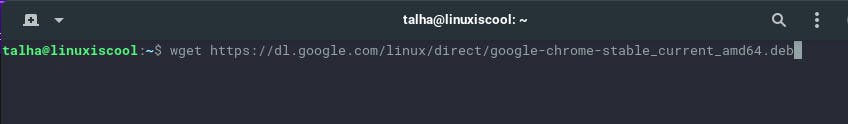
- The next thing you're gonna do is to make the .deb file executable. You need sudo permissions for this:
sudo chmod +x ./google-chrome-stable_current_amd64.deb
- Then install the package using
dpkg:sudo dpkg ./google-chrome-stable_current_amd64.deb
Enter you sudo password and wait for it to be installed. After a few seconds, when the command is finished, your browser is installed. You can use it.
NOTE: You need to remove the .deb file as it is not needed anymore. For That try this command:
rm ./google-chrome-stable_current_amd64.deb
